In this complete guide, we will cover everything you need to know about optimizing your website for speed. From understanding the importance of fast-loading websites for SEO and user experience to focusing on desktop and mobile website design, optimizing CSS and JavaScript, choosing the right cache software for your site, and avoiding common pitfalls in speed optimization.
In addition, we will also explore emerging trends in speed optimization techniques like AI and how to prepare for mobile-first indexing. By the end of this guide, you’ll have all the tools you need to master website speed optimization and achieve better results online.


Understanding the Importance of Website Speed Optimization
In today’s digital landscape, prioritizing website speed optimization is non-negotiable. Faster load times not only elevate user experience but also lead to higher search rankings, directly impacting website performance, user engagement, and conversion rates. Staying ahead in search results and gaining user trust hinges on the crucial factor of website speed optimization, which contributes to better search engine rankings and enhanced user satisfaction. The result? Elevated site interaction and increased conversions, firmly establishing a competitive edge in the dynamic online space.
The Role of Fast-Loading Websites for SEO
Fast-loading websites play a pivotal role in SEO, impacting search visibility and user experience. Optimized website speed directly influences search engine rankings, leading to increased organic traffic. Additionally, quick load times result in lower bounce rates and longer time spent on site, enhancing overall user satisfaction. Search engines are more likely to crawl, index, and rank fast-loading web pages, increasing their visibility and user engagement. Embracing website speed optimization best practices is crucial for maximizing SEO benefits and ensuring higher search rankings.
Enhancing User Experience and Conversion Rates with Speedy Websites
Enhancing user experience and conversion rates with speedy websites is crucial for fostering trust and loyalty. Higher user satisfaction and improved conversion rates are directly linked to rapid load times. Quick load times encourage visitors to explore and engage, leading to lower bounce rates and higher conversions. Additionally, a responsive website design optimized for speed contributes to an enhanced user experience and improved conversion rates. In conclusion, speed optimization plays a significant role in creating a seamless user experience and boosting conversion rates.
Desktop Website VS Mobile Website Design
Considering unique user behaviours and device capabilities is crucial when designing for desktop and mobile. Prioritizing mobile website design ensures an optimal user experience, leading to higher engagement and conversions. A mobile-optimized website layout enhances user experience, resulting in improved engagement. Implementing fast-loading mobile website optimization techniques improves the overall user experience. Ensuring fast website loading speed for both desktop and mobile users is an essential best practice for any web design company in the United States.


Key Differences in Desktop and Mobile Design
The mobile design focuses on streamlined navigation and touch functionality. It prioritizes faster load times, image optimization, and responsive layouts. On the other hand, desktop design emphasizes larger-screen real estate, detailed graphics, and comprehensive content layouts. It requires minimizing image size, optimizing video files, and prioritizing mobile speed. However, it’s important to consider that these features may not translate well to a mobile web browser. Implementing these key differences ensures an optimal user experience across devices.
Emphasizing Browser Responsive Design Techniques
Incorporating responsive design techniques ensures consistent user experience across devices, optimizing functionality and search rankings. This approach adapts website content to various screen sizes, improving user experience and fostering a mobile-friendly environment. Responsive design not only enhances site speed and functionality but also contributes to improved user engagement and ultimately higher conversion rates. By prioritizing responsive design, websites can effectively cater to diverse user behaviours and device capabilities, resulting in an overall enhanced user experience.
Optimizing CSS and Javascript for Speed Optimization
To achieve optimal website speed, minimize CSS and Javascript file sizes by eliminating unnecessary code. Use a content delivery network (CDN) to distribute resources across multiple servers, including in India, for faster loading times. Combine and compress CSS and Javascript files to reduce server requests. Employ asynchronous loading techniques to prioritize essential content and prevent rendering delays. Continuously monitor and optimize CSS and Javascript performance to maintain ideal loading speeds. These practices create a speed-optimized website, improving user experience and boosting conversion rates.


Minimize, Defer and Combine CSS/JS for Faster Website Load Times
To achieve faster load times, it’s crucial to minimize the usage of CSS and JavaScript files, opting for CSS sprites to combine multiple images into one and reduce HTTP requests. Additionally, minifying CSS and JavaScript files by removing unnecessary code and whitespace can further enhance loading speed. Avoiding inline styles and scripts, which increase page size, is essential. Optimizing the order of loading CSS and JavaScript files can significantly improve page rendering. These best practices in web design contribute to a seamless user experience and are vital for website speed optimization.
Fast Website Design: Impact of Efficient Coding on Website Speed
Efficient coding plays a pivotal role in reducing website load time, positively impacting user experience and SEO rankings. Bulky CSS and Javascript codes are detrimental to website speed, necessitating their optimization. Additionally, minimizing HTTP requests and utilizing compressed files are effective in enhancing speed. Regular updates and optimizations of website code are imperative for maintaining fast loading speeds. Efficient coding practices result in improved website speed, crucial for enhancing user experience and SEO performance.
Popular WordPress Website Cache Plugins and Software
Improve website speed using cache plugins like WP Rocket, Hummingbird, Smush, W3 Total Cache and Nitropack. These plugins optimize server resources for faster load times, enhancing user experience and SEO rankings. Consider tools like Cloudflare and Varnish Cache for efficient caching solutions, as well as social media plugins like Shared Counts for faster loading times. Implementing best practices in NLP terms, including web hosting, web design, and WordPress plugins, will further boost your website’s performance. With these solutions, your website will deliver a seamless experience to visitors on any device.


Choosing the Right Cache Software for Your Site
When selecting cache software for your site, it’s crucial to consider your website’s size, traffic, and functionality. Evaluate the compatibility of cache plugins with your web hosting and server resources. Make an informed decision by analyzing user reviews, ratings, and update history. Opt for software that offers mobile optimization to cater to smartphone users and frequently updated plugins with responsive support and user control options to ensure you are using the latest versions. Adhering to these best practices will optimize your WordPress site for enhanced performance and user experience.
The Significance of Good Website Hosting for Speed
Quality website hosting plays a crucial role in ensuring fast website speed, user satisfaction, and search engine optimization. Reliable hosting providers offer optimized server resources, bandwidth, and server speed, resulting in improved page load time, user engagement, and search results. A fast-loading website enhances user experience, search engine rankings, and website visits, making efficient website hosting from a reliable hosting company essential to providing a seamless experience for desktop and mobile users.
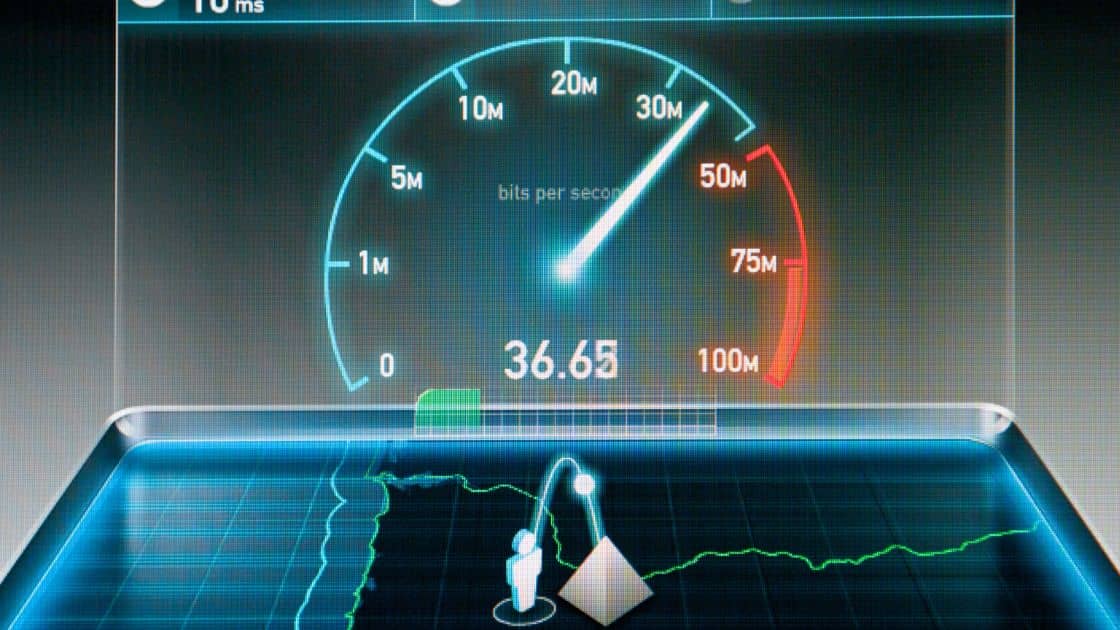
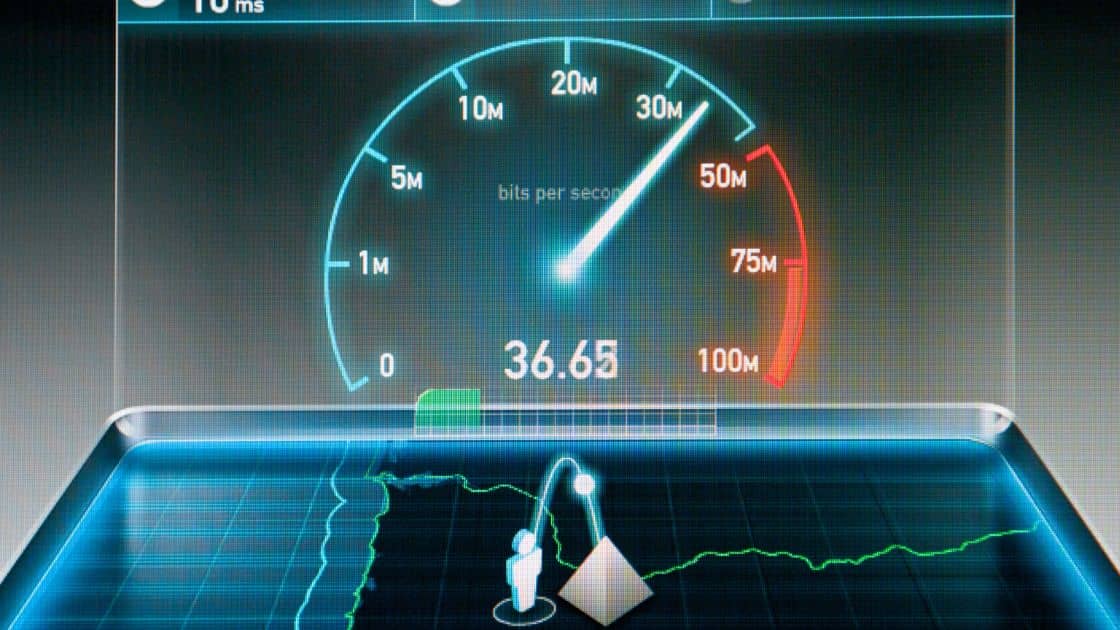
Different Types of Hosting Services and Their Performance
Selecting the right hosting service is crucial for website speed and performance. Shared hosting, VPS, dedicated server hosting, and managed WordPress hosting vary in speed, resources, and optimization. Prioritize hosting services that emphasize website speed, optimization, backups, and bandwidth. Shared hosting may experience fluctuations due to server load, while dedicated server hosting offers faster load times and resources. VPS hosting strikes a balance between speed, cost, and optimization. Managed WordPress hosting, specifically designed for WordPress sites, offers optimized performance and resources. The choice of hosting service plays a pivotal role in determining the speed and overall performance of your website.
Benefits of Dedicated Server Environments Using NGINX Technology
Utilizing dedicated server environments with NGINX technology ensures rapid website loading speed. NGINX efficiently manages concurrent connections, significantly improving website response time. Its caching capabilities further expedite website speed, page load time, and overall user experience. Additionally, dedicated server hosting with NGINX technology enhances website security, speed, and functionality. The robust performance optimization provided by NGINX benefits server speed, and website functionality, and ultimately contributes to heightened user satisfaction.
Essential WordPress Customizations for Mobile Speed Optimization
Optimizing a WordPress site for mobile speed is vital for quick load times, user retention, and improved search rankings. Enhancing the mobile website layout and design heightens user experience and engagement while boosting page speed and mobile search rankings. Better mobile site performance leads to higher conversions and increased traffic. Responsive design and mobile device optimization are essential based on mobile website speed test results.
Blog optimization is a factor that affects website speed. Heavy images and videos can slow down loading time. To optimize blog speed, compress and size images properly. Use a content delivery network (CDN) to distribute content across servers and reduce load times. Also, optimize blog design for mobile devices as they drive significant website traffic. Improving blog speed enhances user experience and increases website traffic.


Importance of Image Compression and Optimization in WordPress
In WordPress, image compression and optimization play a crucial role in enhancing website speed and user experience. By reducing image size, load times are improved, leading to better engagement and search rankings. Quality is maintained through compressed images, benefiting both website speed and functionality. Additionally, utilizing image optimization plugins results in faster load times, ultimately boosting user satisfaction. With the importance of image compression and optimization, including the use of Photoshop, website owners can ensure an efficient and seamless experience for visitors, thereby driving better results.
Effective Use of Supporting Scripts Like JavaScript and CSS in WordPress
When optimizing website speed in WordPress, the efficient use of supporting scripts like JavaScript and CSS plays a crucial role. Minifying these files reduces page load time, server requests, and bandwidth usage. Carefully integrating and optimizing scripts not only enhances website performance and functionality but also contributes to responsive design, mobile website optimization, and user retention. This results in faster webpage load speed, improved user engagement, and higher search engine rankings. Properly optimized scripts are essential for delivering a seamless and fast user experience.
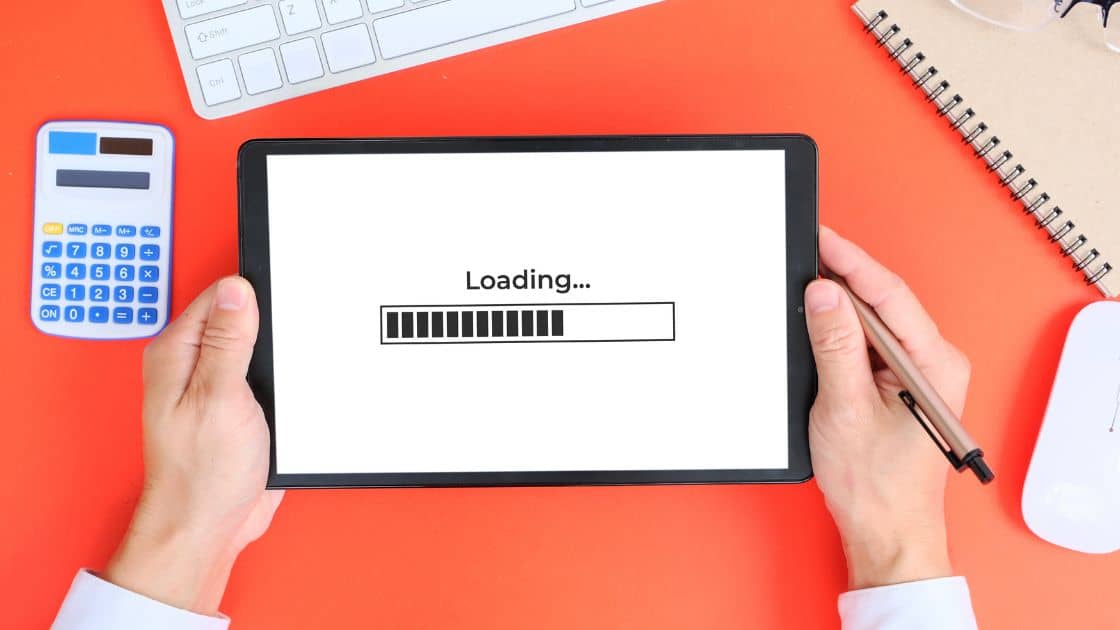
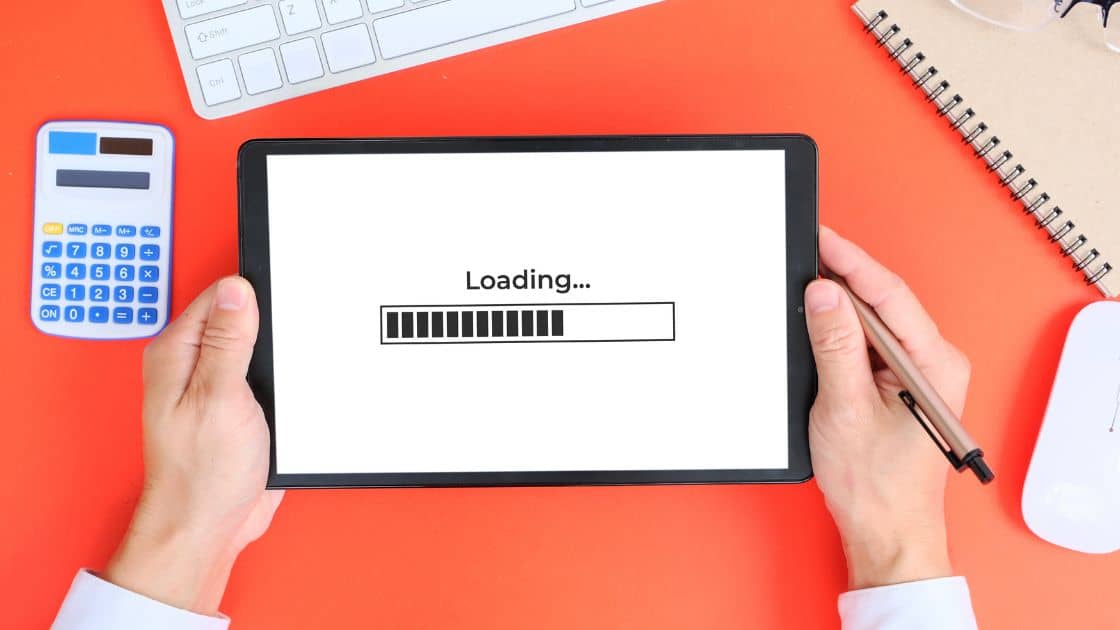
Avoiding Common Pitfalls in Website Speed Optimization
To optimize website speed, avoid common pitfalls. These include using unnecessary custom fonts and large images, overusing animations, videos, and graphics, and having long posts with numerous revisions. Inefficient hosting providers, servers, and web server browser optimizations can also slow down your site. Implementing fast-loading WordPress themes, plugins, and caching plugin optimizations, such as the latest version of PHP, is essential for improving page load time.
Why Avoid Unnecessary Custom Fonts and Large Images
Loading your website with excessive custom fonts and large images can slow it down. This negatively impacts user experience and page speed. Optimize your website by minimizing the use of custom fonts and large images, especially on mobile devices. Additionally, optimize image size and quality to improve loading speed. A clutter-free website leads to better functionality, increased user engagement, and improved mobile optimization.
The Effect of External Scripts on Load Times in Mobile Website Optimization
External scripts play a crucial role in impacting website load times, directly influencing user experience. It’s essential to minimize the use of external scripts to improve website speed and optimize user experience. The careful management and optimization of external scripts are paramount for faster load times and enhanced performance. Each additional external script added to a webpage contributes to slower load times, negatively affecting user experience. Therefore, it’s imperative to optimize and streamline external scripts to minimize their impact on load times and ensure a seamless user experience.
Navigating the Future of Website Speed Optimization
To ensure future website success, embrace the latest speed optimization techniques and stay updated with trends. Adapting to new trends empowers decision-making and ensures long-term efficiency. Stay ahead in website speed optimization by embracing change and leveraging emerging trends. Position yourself for success in the dynamic landscape of website speed optimization.
Preparing for Google Mobile-First Indexing
To rank well in mobile search results and provide a great user experience, prioritize the layout and design of your mobile website. Optimize for fast loading and conduct speed tests to prepare for mobile-first indexing. Make sure your videos are accessible on platforms like YouTube. Embracing best practices for mobile design and speed optimization is crucial to staying competitive in the mobile-first indexing era.
How Can AI Contribute to Website Speed Optimization?
AI plays a crucial role in website speed optimization by analyzing user behaviour and optimizing load times. It enables personalized user experiences and adapts to user preferences, resulting in faster load times. AI continuously analyzes website performance, making improvements for enhanced user experience. Incorporating AI into speed optimization strategies leads to faster load times and improved user satisfaction.


Frequently Asked Questions
What is website speed optimization?
Website speed optimization involves improving the loading time of a website. By enhancing user experience and search engine rankings, a fast-loading website can significantly benefit businesses. Techniques like image compression, code minification, and caching can be employed to optimize website speed. Regularly monitoring website speed ensures continuous optimization.
Why is website speed optimization important for user experience?
Improving website speed is crucial for a positive user experience. Users expect fast-loading websites and slow loading times can lead to higher bounce rates and lower conversions. Fast loading times not only enhance the overall user experience but also improve visibility and traffic from search engines like Google.
Why Speed is Important for Your WordPress Site?
Fast loading times are crucial for your WordPress site. They directly impact user experience, bounce rate, and conversion rates. Additionally, speed optimization techniques can boost your search engine rankings, increase traffic, and improve mobile optimization efforts. Use caching, optimize images, and minimize code to enhance your site’s speed.
How can I optimize my website speed?
Reduce your server response time by utilizing a content delivery network (CDN). Optimize images by compressing them and reducing their size. Combine CSS and JavaScript files to minimize HTTP requests. Implement caching techniques to decrease load times for repeat visitors.
What are some common factors that can slow down website loading times?
Factors that can slow down website loading times include large image or video files, poor hosting service or server performance, excessive browser plugins or scripts, and failure to optimize website code or compress files.
How can I measure my website’s loading speed and identify areas for improvement?
To measure your website’s loading speed and find areas for improvement, use tools like Google PageSpeed Insights or GTmetrix. These tools analyze your website’s loading time and provide insights on image optimization, code minification, and server response time. Addressing these issues will enhance your website’s speed and user experience.
Conclusion
Website speed optimization is crucial for user experience and SEO rankings. A fast-loading website improves search engine visibility, conversion rates, and customer satisfaction. Focus on desktop and mobile design, use responsive techniques, optimize CSS and Javascript, utilize cache plugins, and efficient coding. Choose the right hosting service and implement WordPress customizations like image compression and script optimization. Avoid pitfalls like unnecessary custom fonts and large images. Stay updated with emerging trends in speed optimization. Contact our experts for personalized guidance on website speed optimization.


